Each individual member needs to create an account before they can post ads or send messages on EasyAdz. Getting started is quick, easy, and free.
To register:
- Click Register at the top of the EasyAdz homepage
- Enter your name, email, and the password you would like to use to sign into EasyAdz.
- Click Create My Account at the bottom of the form upon your acceptance of Terms of use and Privacy policy.
- You’ll receive a welcome email to the address you entered in the form. To finalize your account, open the email and click Activate Your Account.
- You should now be able to login and begin your EasyAdz journey. For help logging in, read our How to Login & Logout article.
No Welcome Email?
If you haven’t received your welcome email, check your email’s junk and/or spam folders. Then, make sure to add noreply@easyadz.lk to your email’s safe list.
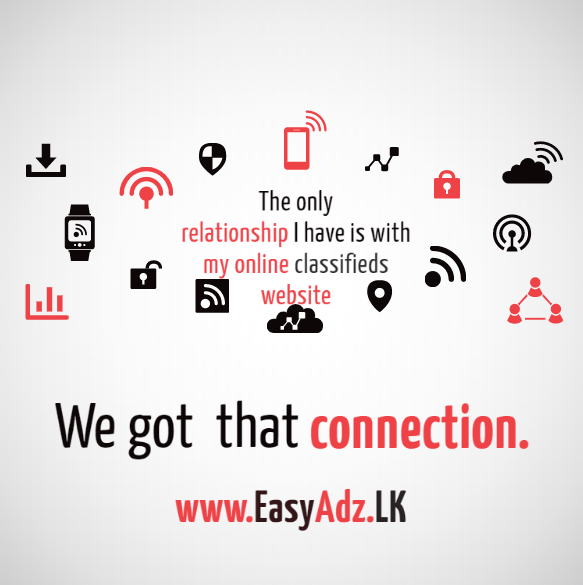
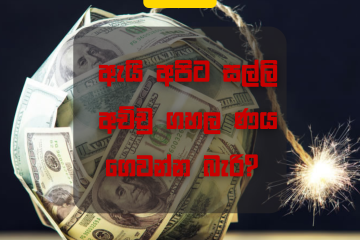


0 Comments